During this time of social distancing and work-from-home, lots of us are finding it a struggle to import all of the structure and supports we rely on at the office to our homes. But fear not – there’s software out there to help with a myriad of issues around productivity and connectedness with work colleagues. Our correspondent Abbie Greenbaum has curated a list of the best software packages and apps that are like virtual assistants to improve your organization and productivity while working from home.
The Best Productivity Software and Apps to Make Work from Home Easier
Working from home has changed everyone’s potential for productivity – for better or for worse. After all, there are more distractions than ever, and it can be difficult to focus on getting work done when there is so much happening outside of our computers.
Join our community
For access to insider ideas and information on the world of luxury, sign up for our Dandelion Chandelier newsletter. And see luxury in a new light.
Luckily, we can fix that. There are plenty of amazing software packages out there that will help you meet your deadlines, and feel calm and attentive while you do it.
Yes, we are all familiar with Slack and Microsoft Office (and thanks to COVID-19, we’ve all become intimately familiar with the workings of Zoom). But here are ten other “secret weapon extensions” you’re going to want to add to your workday. They exist to make everything just a little bit easier – and when you’re working from home, every little bit counts.
Work from Home Software to Increase Organization and Productivity
1. Zapier
You may already have Zapier, but if not, getting it needs to be the first thing you do today. Working with more than 2000 apps, Zapier allows you to set up commands between different online tools, so that all of the tasks you do each day are able to easily communicate with one another.
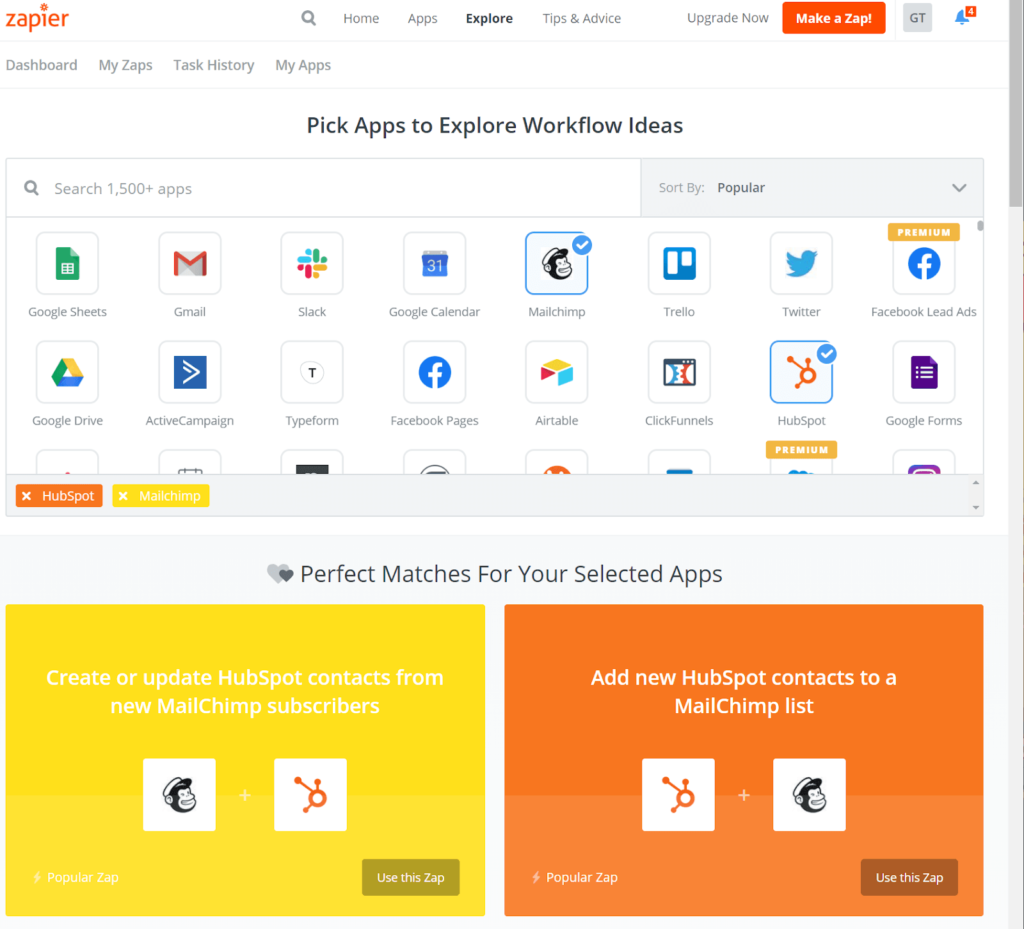
The best apps to help increase productivity while working from home: Zapier. Courtesy Photo.
If you’ve ever felt frustrated that the work you do in one app doesn’t translate to another, Zapier is here to solve that problem forever. There are five different plants available, including a free plan and a company plan that works for the whole office. Each has different levels of capability, and of course a free trial, meaning you can find the one that works for you.
2. Toggl
What is the biggest enemy most of us face while at work? Time. Especially now, time is precious, and it can feel like there just aren’t enough hours in the day. But thankfully, there are popular time-tracking apps like Toggl to help with that.
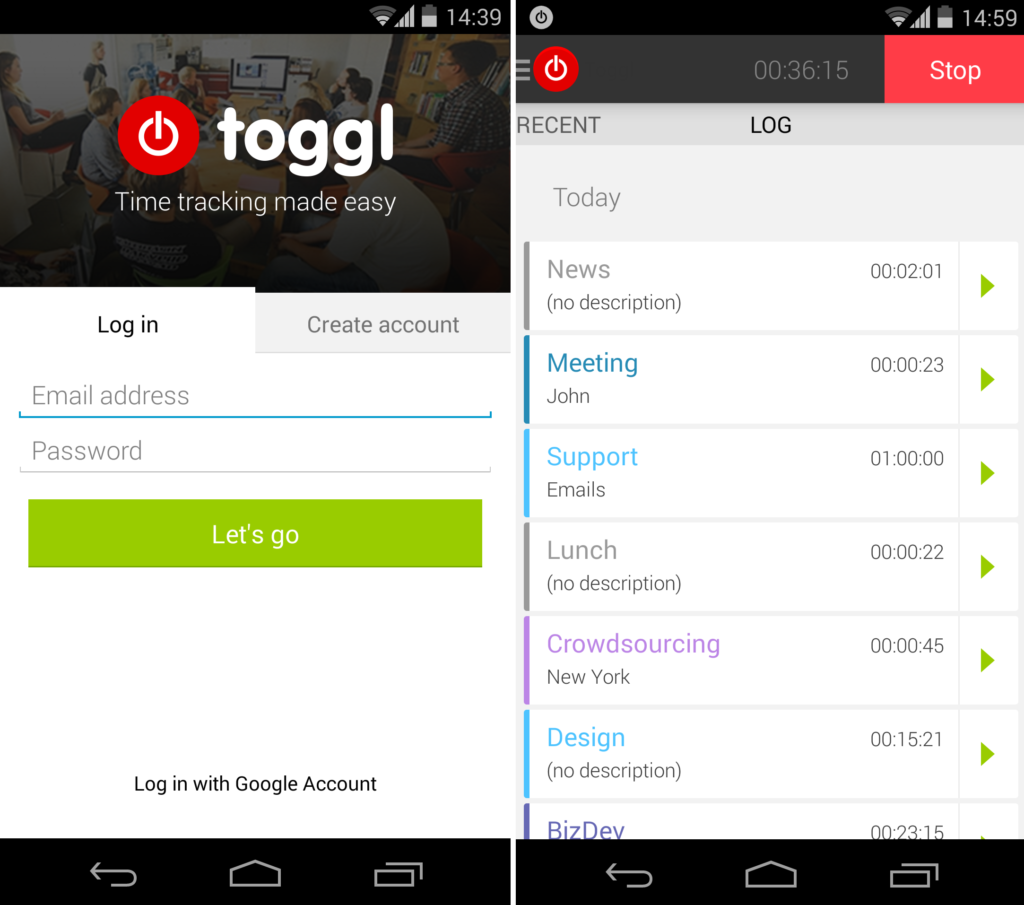
The best apps to help increase productivity while working from home: Toggl. Courtesy Photo.
With options for any device, and for both online and offline use, Toggl can show you where and how you lose the most time each day. For $9, the starter pack will give you data on which sites are taking up the most hours, while the $18 premium package has features like productivity projections, reports, and reminders. If you are looking for insight into your own habits, Toggl is here to provide them.
3. RescueTime
Similar to Toggl, RescueTime can help you manage and understand the time you’re spending (or, in some cases, wasting) each day. In addition to telling you how much time you spend on individual projects and websites, it will also let you log when you’re on the clock and off the clock, for separate customizations.
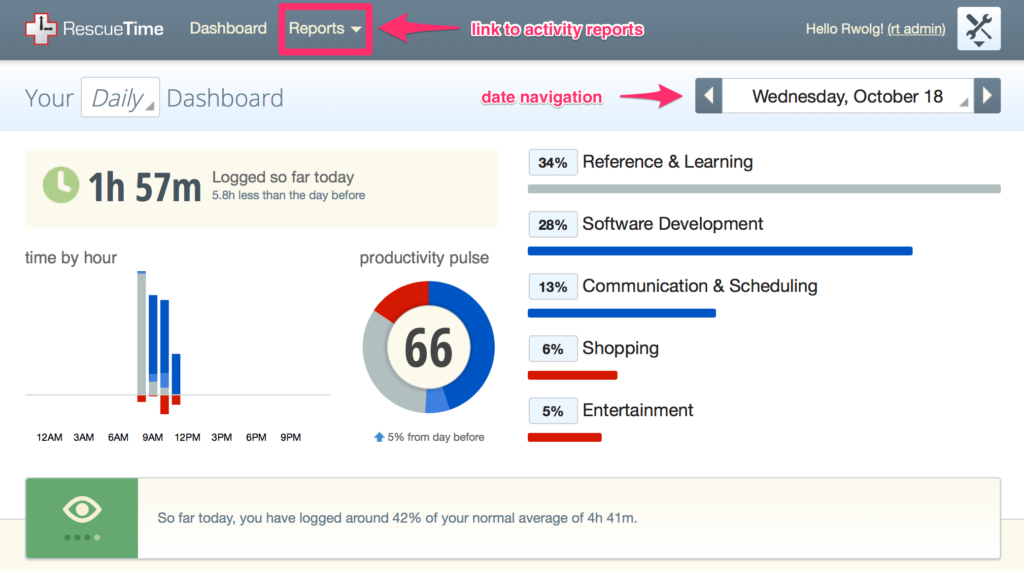
The best software and apps to help increase productivity while working from home: RescueTime. Courtesy Photo.
The free plan allows you to monitor usage and set goals, while the premium plan will also send you alerts and highlights from your day, and block selected apps when you need to focus.
4. PomoDone App
You’ve probably heard of the Pomodoro technique: a way of increasing productivity, by breaking down tasks into 25 minute sections, and taking plenty of breaks.
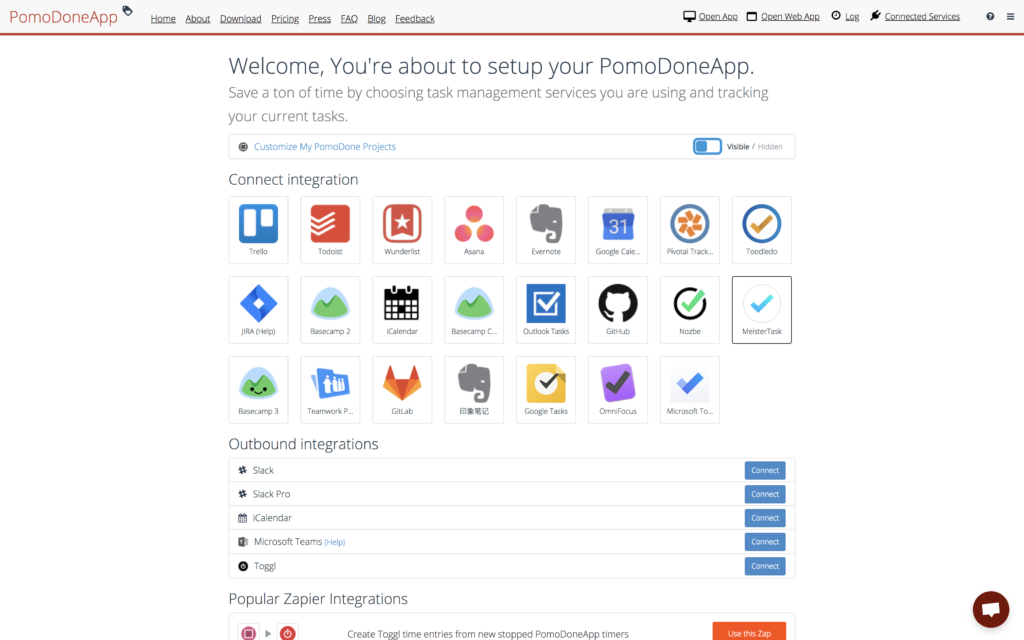
The best software and virtual assistant apps to help increase productivity while working from home: PomoDoneApp. Courtesy Photo.
It is said to enhance focus and accelerate work speed, and many swear by it. Well, apps like PomoDone are here to integrate this method into all of the apps you already use, creating a seamless, personalized workflow that will keep you energized.
5. StayFocusd
Google Chrome’s productivity extension StayFocusd is maybe the easiest way to do just that. This free addition to your web browser allows you to customize your web usage, block out certain sites, and limit the amount of time you spend on the Internet.
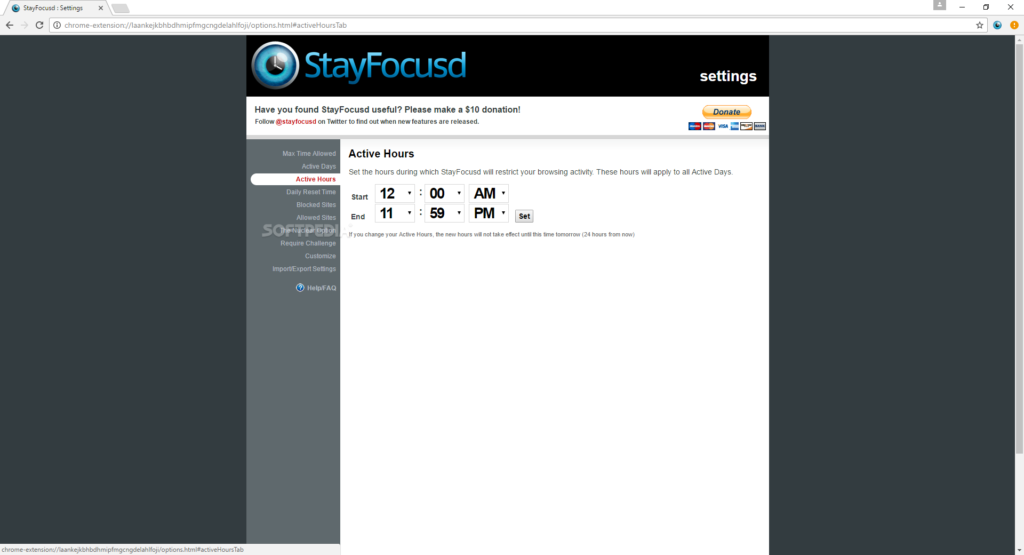
The best apps and software for better organization while working from home: StayFocused. Courtesy Photo.
If you’re someone who has often bemoaned your own lack of self-control when it comes to checking Facebook during work hours, StayFocusd is here to erase distraction forever.
6. Todoist
Todoist has been around for years, and is quite possibly the most vital app in organizing everything that you want to accomplish. It is the easiest way to set due dates and manage tasks, and you can use it for both work and personal goals. If what you need is software that helps you visualize all you need to get done, start with Todoist.
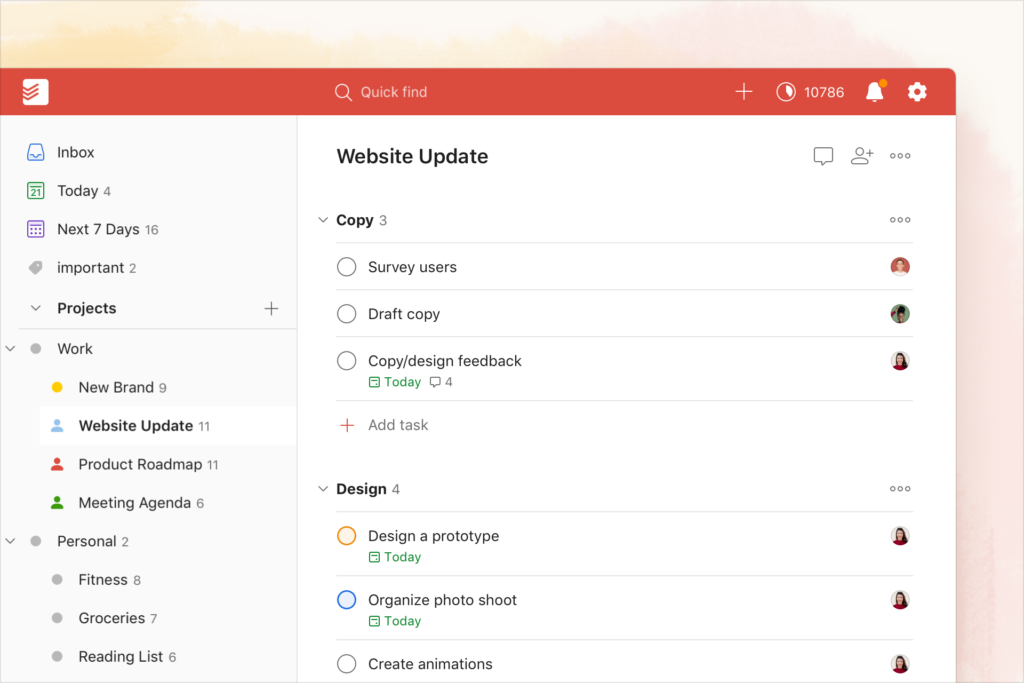
The best apps and software for better organization while working from home: Todoist. Courtesy Photo.
7. Followup
If you have a lot going on, the brilliant software Followup is here to make sure you keep track of it. For a busy person, it can be difficult to remember twenty (or 200) different email conversations at once, not to mention everything else you need to do each day. Followup will take on the job of reminding you about all of it. There are three different plans available, which range from $18 to $40 monthly, and include different amounts of customizable reminders, email aliases and autoreplies.
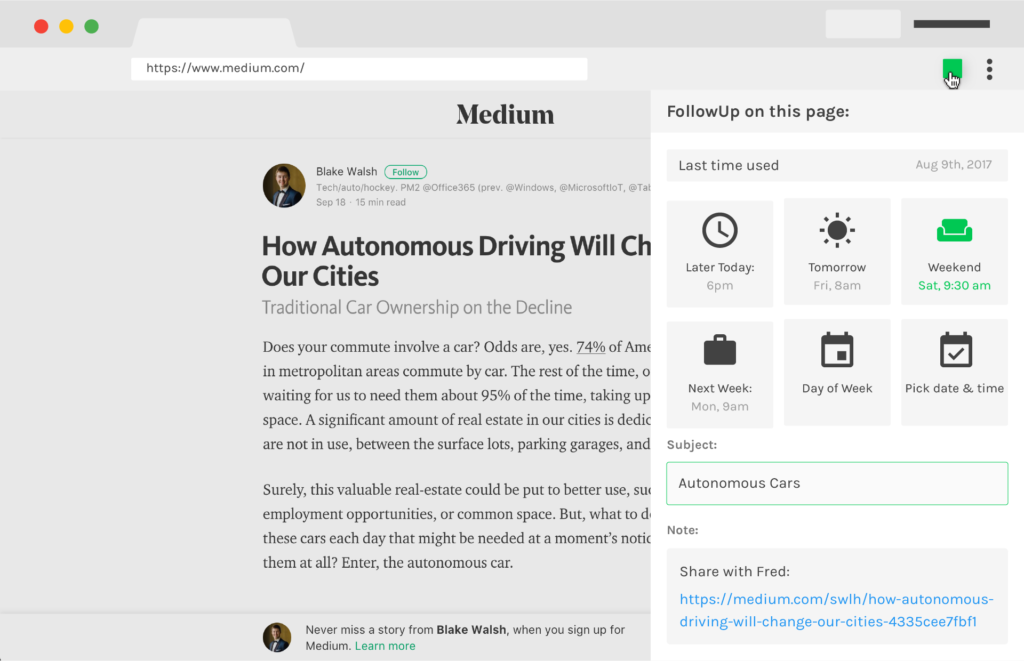
The best apps and software for better organization while working from home: Followup. Courtesy Photo.
8. LastPass
Before LastPass, we were all caught between two inferior choices: use the same, easily hackable password everywhere, or have different passwords for everything, and waste hours each day trying to remember them all. But with LastPass, all you have to do is remember one master password, and then they do the rest of the work, getting you into all of the sites you need, and keeping your information secure.
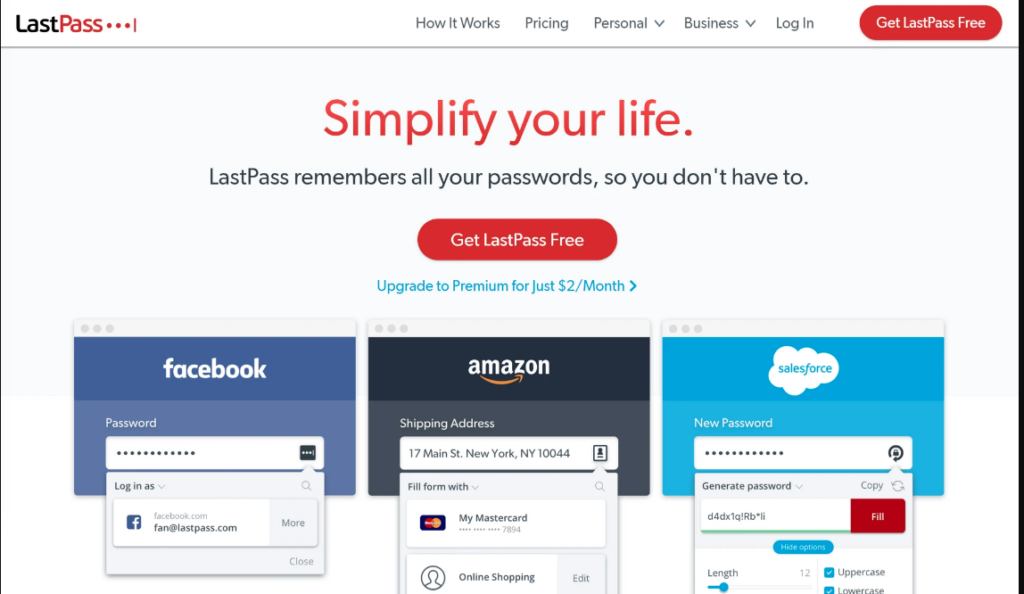
The best apps and software for better organization while working from home: LastPass. Courtesy Photo.
9. Pocket
Thanks to the Internet, we are all vessels for information. This is a beautiful thing, but it can become overwhelming. With Pocket, you have some assistance – that is, a virtual pocket to put some reading material into, and save it for later. Whether you’re googling for work or for fun, Pocket will assemble a list of all the articles, videos and stories you plan to consume, so that you don’t have to worry about forgetting them. There are free and premium options available, with the premium giving you a space to enjoy content at your own pace – and without ads.
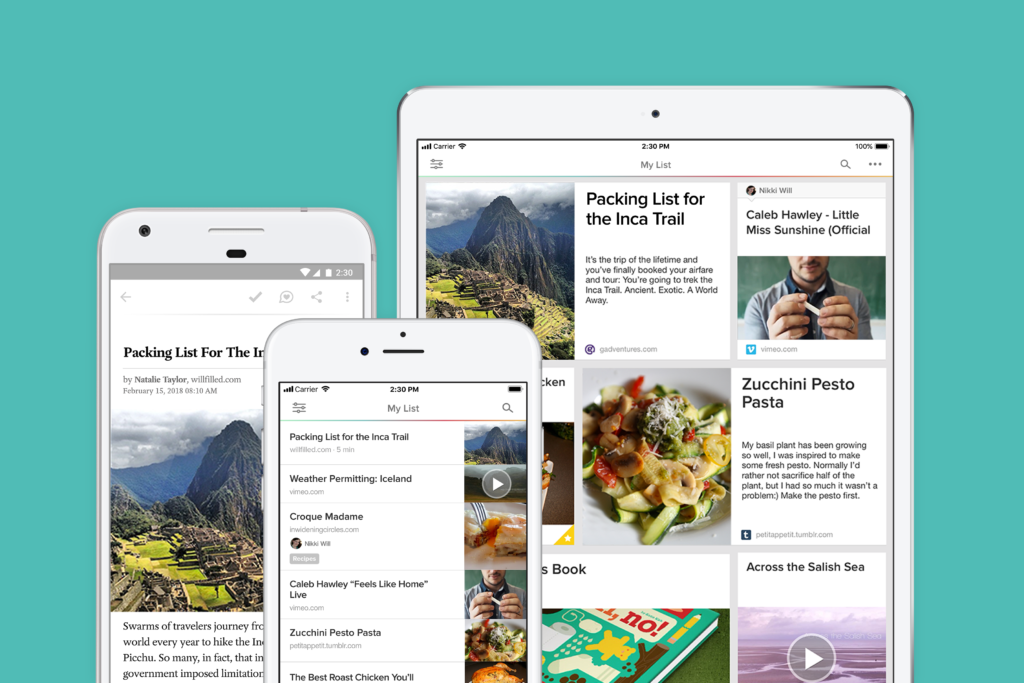
The best software and virtual assistant apps to help increase productivity while working from home: Pocket. Courtesy Photo.
10. Toby
Who hasn’t had the problem of having too many tabs open, and having them crash your Internet at the exact worst moment? Toby is an extension you can add to your browser that allows you to create collections of tabs and store them easily, without having to keep a million open at once. After all, open tabs slow down your computer, and make working that much harder. Toby will save you more time than you can possibly imagine.
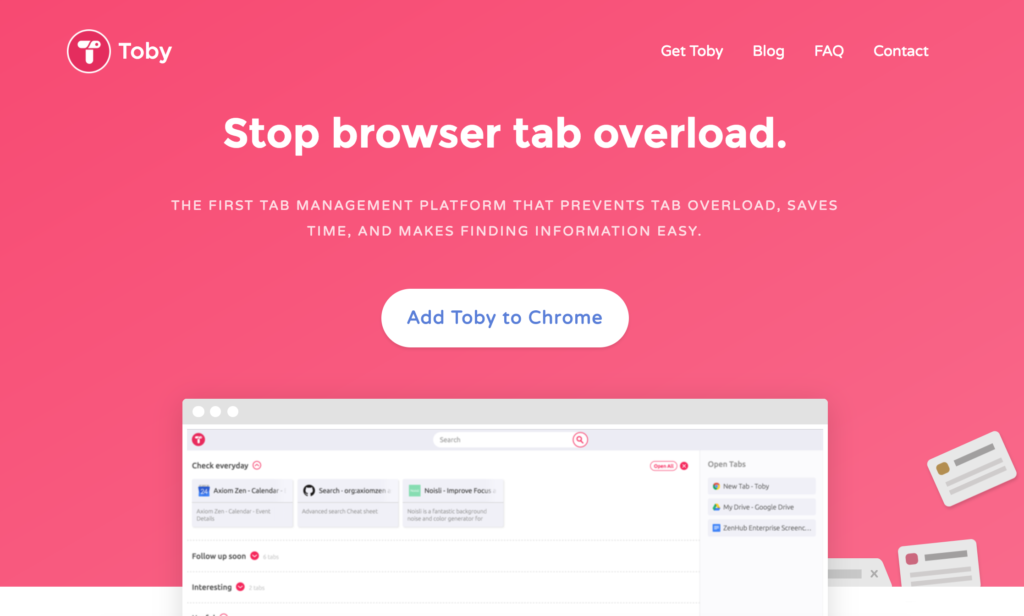
The best software and virtual assistant apps to help increase productivity while working from home: Toby. Courtesy Photo.
the best software for working from home
join our community
For access to insider ideas and information on the world of luxury, sign up for our Dandelion Chandelier Newsletter here. And see luxury in a new light.

Join our community
For access to insider ideas and information on the world of luxury, sign up for our Dandelion Chandelier newsletter. And see luxury in a new light.


